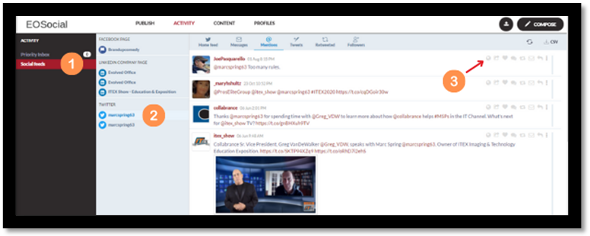View Social Feeds
Social feeds allow you to view updates to your social channels (where this is supported) in real-time. A social feed will be set up automatically in the majority of cases when you set up a related profile. A social feed is different to the Priority Inbox, for more information about the Priority Inbox, see this article What Is The Priority Inbox?
Note: Social feeds are available for Facebook Pages, Instagram Business, LinkedIn Company Page, and Twitter social profiles.
- To view your social feeds, go to Activity > Social Feeds.
- The current social feeds available to you will be displayed in a list to the right-hand side of the Priority Inbox. Click on the name of the social feed you wish to view in order to display it.
- A number of options will be displayed to the right-hand side of the message depending on the social channel the message has come from eg. Facebook or Twitter, so that you can share posts, like posts, etc. Hover your cursor over an icon and its function will be displayed.
Note: The options which will appear in the social feed differ between social sites, depending on the actions they allow third parties to perform.