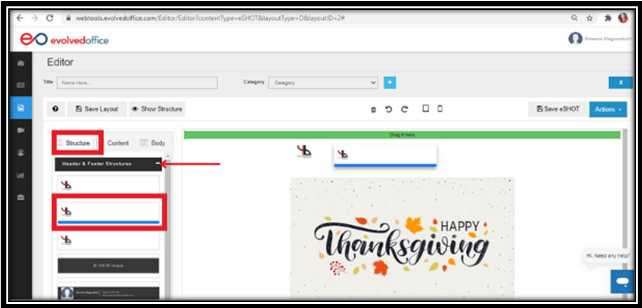How to Replace a Header or Footer
- Access Header and Footer Structures:
- In the Editor, click the “Structure” tab and select “Header and Footer Structures.”
- In the Editor, click the “Structure” tab and select “Header and Footer Structures.”
- Select and Replace:
- Choose the Header or Footer template you want to use, then drag and drop it to replace the existing one in your eSHOT.
- Choose the Header or Footer template you want to use, then drag and drop it to replace the existing one in your eSHOT.
- Save Your Changes:
- Don’t forget to click “Save eSHOT” to apply the changes.