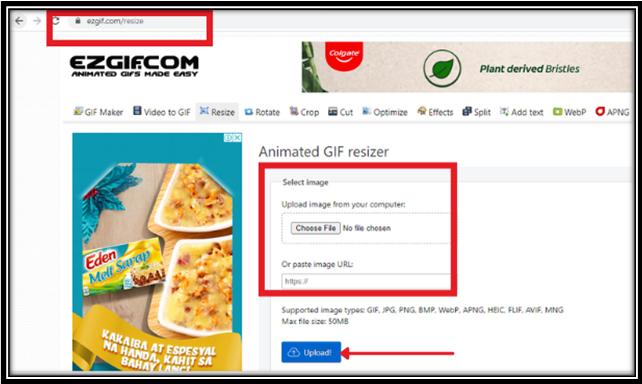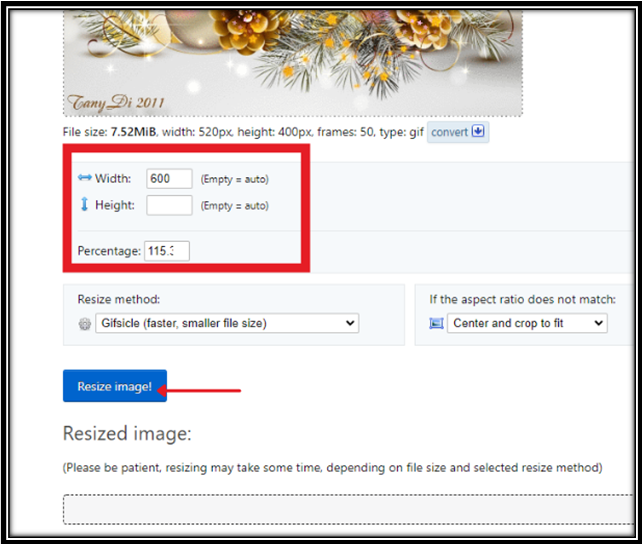How to Resize and Add an Animated GIF
First, the image should be saved as GIF.
Second, make sure that the GIF file is resized according to the corresponding image structure (e.g. 600 px x height is variable, 277 px x height is variable, and 189 px x height is variable).
Please see step by step procedure how to resize GIF file/s:
- Use an online tool like EZGIF (https://ezgif.com/resize) to resize your GIF.
- Then, choose file from your computer or paste image URL and then click “Upload”.
- After that, enter the width size. You can leave the height field blank because it will be changed to its ratio automatically.
- Then, click the “Resize image!” button.
- When the image has been resized, click on “Save”.
- Now, you are ready to add an image to the image structure. Refer to steps 4 – 8 of this article.