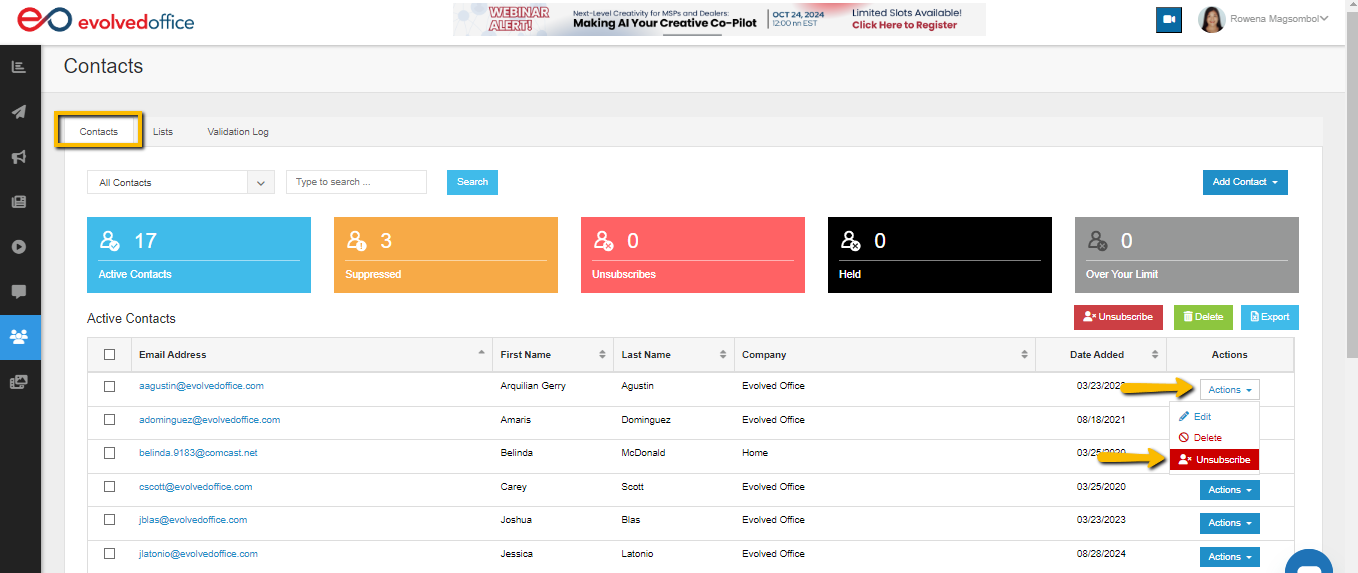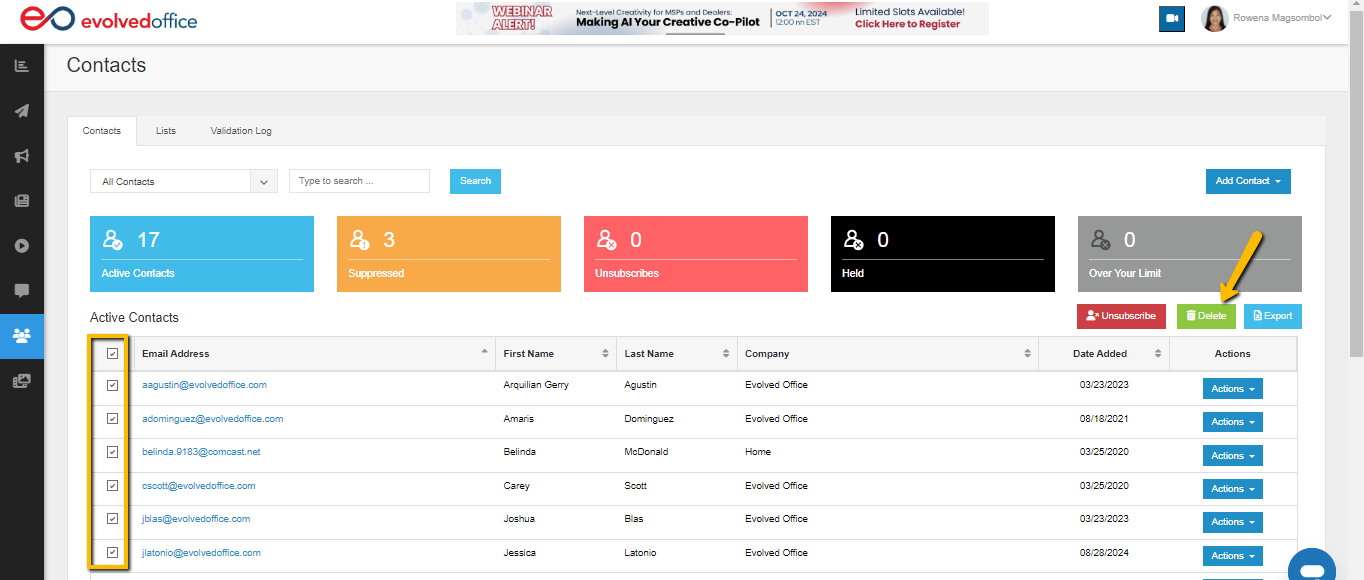How to Delete a Contact
- From the Contacts tab, use the dropdown menu under ‘Actions’ to the far right of the contact to select ‘Delete’.
- To delete multiple contacts, select the desired contacts by clicking in the box to the left of their email address then the green ‘Delete’ button at the top right.