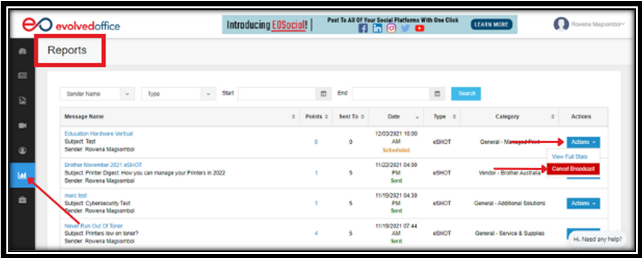How to Cancel a Scheduled Broadcast Email
- Select “Reports” on the menu bar.
- Find the broadcast you wish to cancel, then click the “Actions” button on the far right.
- Select “Cancel Broadcast” from the drop-down menu.
Note: You can cancel a broadcast anytime before the scheduled date and time of the email blast.