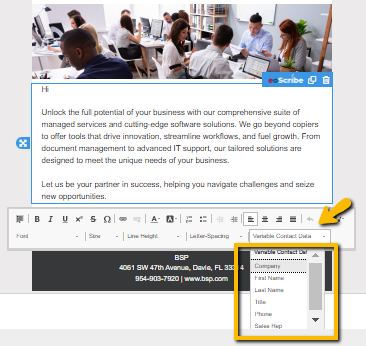How to Add or Insert Variable Data into Your Email for Dynamic Personalization
- Select the Text Area: Click inside the text structure where you want to insert the variable data.
- Choose the Variable Data: In the toolbox, click the "Variable Contact Data" button.
- Pick Your Variable: From the dropdown menu, select the specific variable you want to use (such as First Name, Last Name, Company, Title, Phone, Sales Rep)
Important Note: If the selected variable does not contain any data, it will appear as a blank space in the text.