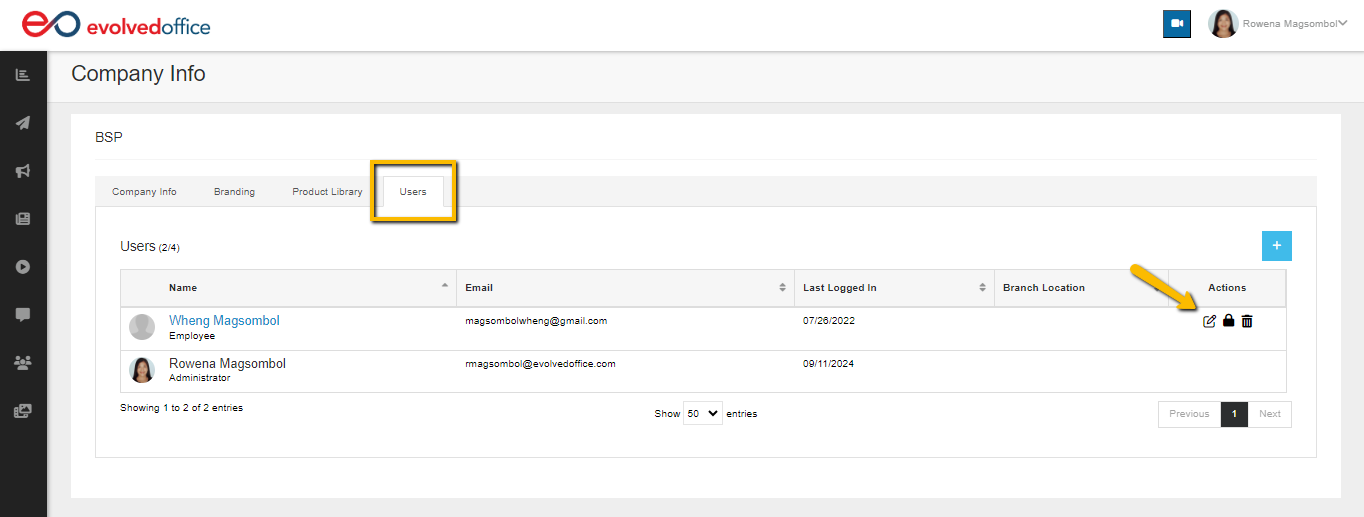How to Edit a User in Your Account
- Using the dropdown menu next to your name at the top right of any page select ‘Settings’.
- From the Users tab, click on the edit icon to the far right of their profile to edit the user.
- Make your desired changes in the Branch User window and click the blue ‘Update’ button at the bottom to save your edits.
Note: User passwords can not be edited in this window.