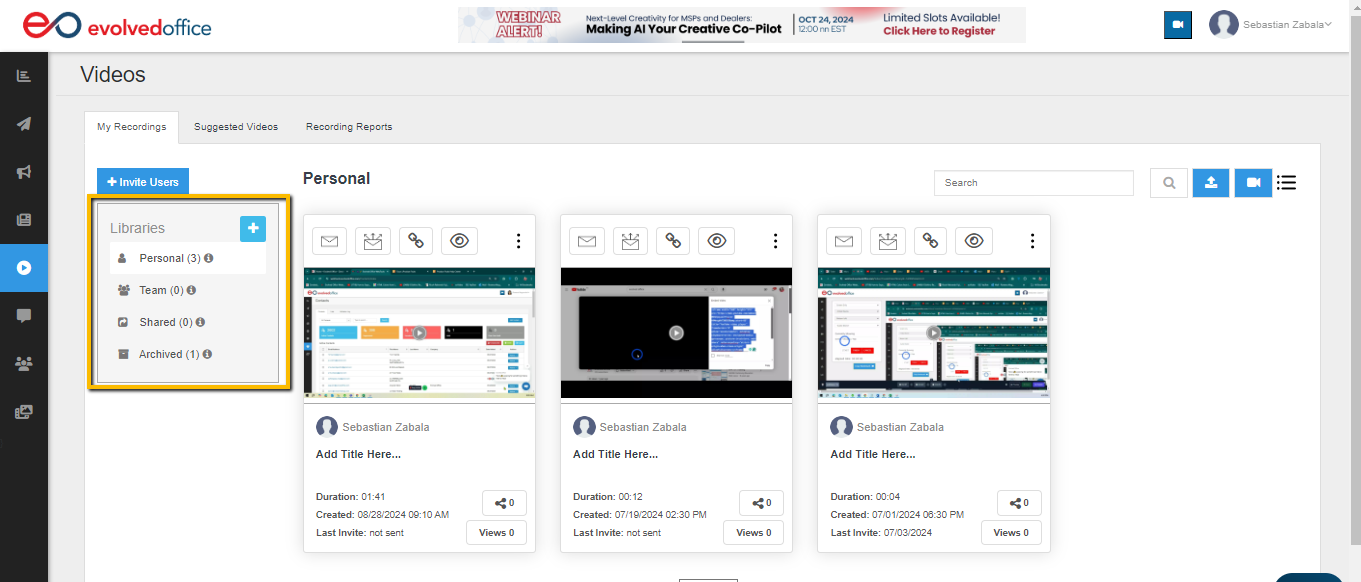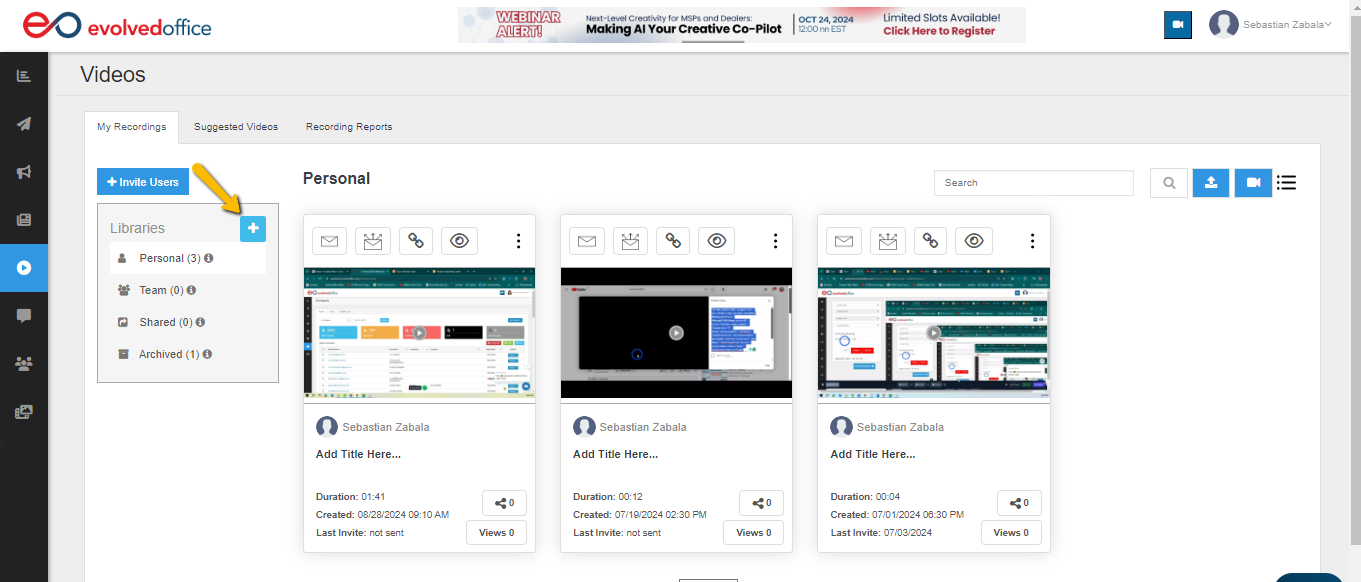Understanding Video Libraries in Your Account
Video libraries serve as the central location for organizing and managing your videos. Here’s an overview of the different types of libraries available to users and their key functions:
1. Personal Library
- The Personal Library is the default storage location for all videos users create. Any video you record will automatically be saved here.
- You can organize your Personal Library further by creating subfolders, making it easy to sort your videos into categories or projects. This process is similar to organizing files in folders on a Windows computer.
2. Team Library
- The Team Library is designed for collaboration. It is available to the master user and any team members to whom the master user grants access.
- Videos in the Team Library, including those in any subfolders, are accessible to all designated team members. This is ideal for sharing content and collaborating on video projects across a team.
3. Archived Library
- The Archived Library is a space for videos that are no longer needed in your active library but you don't want to delete. This is useful for older content that you might need to refer back to later.
- Videos in the Archived Library remain active regarding existing landing pages and active links, such as those sent in video invites. This means they can still be viewed through direct links even though they are removed from the active collection.
4. Shared Library
- The Shared Library contains videos shared with you by another user. It centralizes all shared content in one place for easy access and viewing.
Creating a New Library or Folder
- Click the plus icon beside the Libraries section to create a new library or a folder within an existing library. This flexibility allows you to organize your content in a way that best suits your needs.
If you have any further questions, feel free to contact our support team at support@evolvedoffice.com. We're here to help!