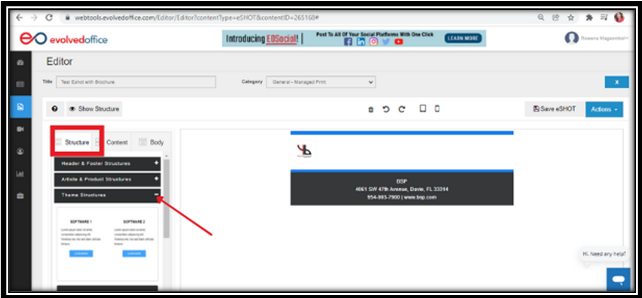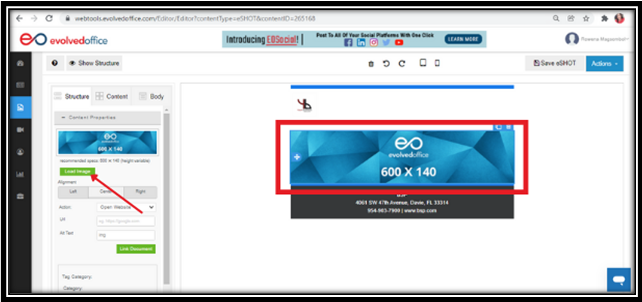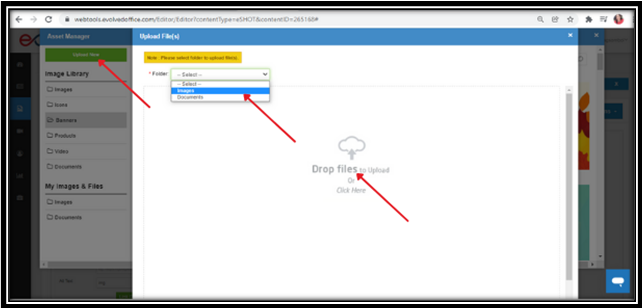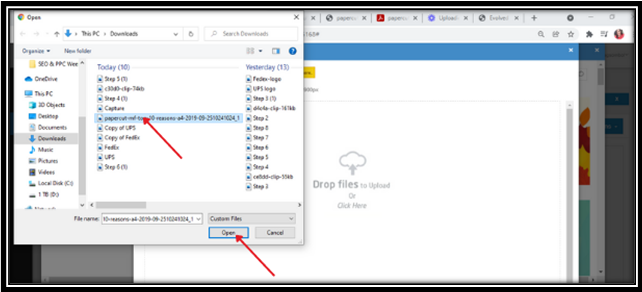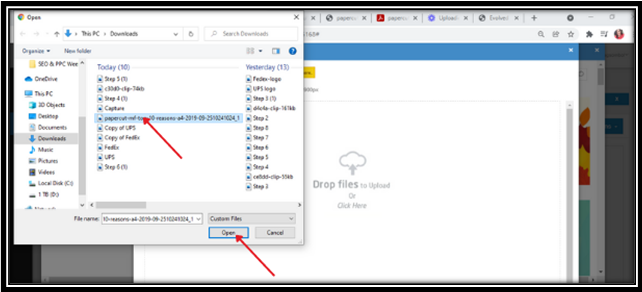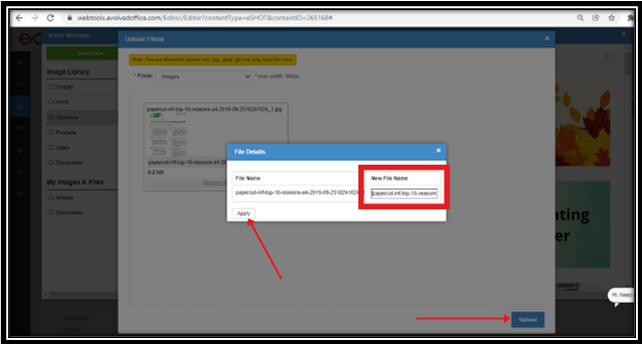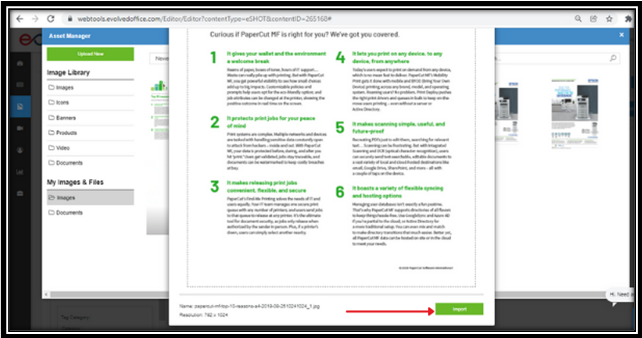How to Convert a PDF and Upload It as an Image in Your Campaign
- Convert and Resize the PDF:
- Convert your PDF file to an image format (.jpg, .jpeg, .gif, or .png).
- Resize the image to 600 px x 140 px (height is adjustable).
- Select a Template:
- In the Editor, click on “Structures” and then “Theme Structures.”
- Choose a template that supports images and drag it into the canvas.
- Upload the Image:
- Click on the template in the canvas, then click “Load Image.”
- In the pop-up, select “Upload New” and choose the “Images” folder.
- Click “Drop files to upload” and select the image from your computer.
- Click on the template in the canvas, then click “Load Image.”
- Finalize the Upload:
- Select the image (originally the PDF) and click “Open.”
- After the upload, review the File Details and click “Apply.”
- Finally, select the uploaded image and press “Import.”
- Select the image (originally the PDF) and click “Open.”
Note: Only .jpg, .jpeg, .gif, and .png files can be uploaded.