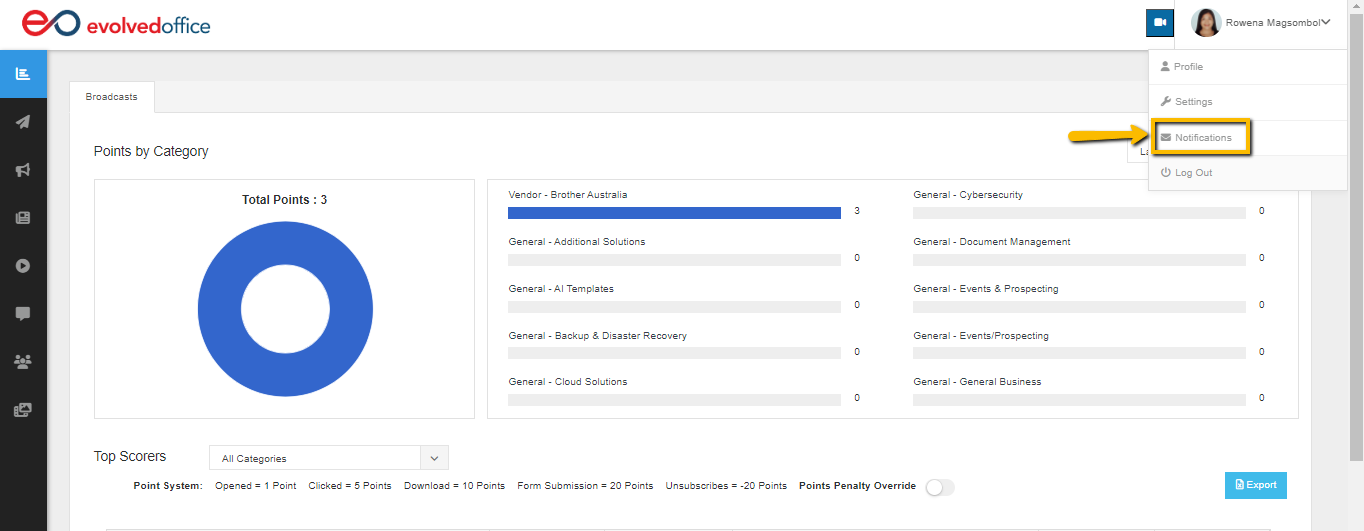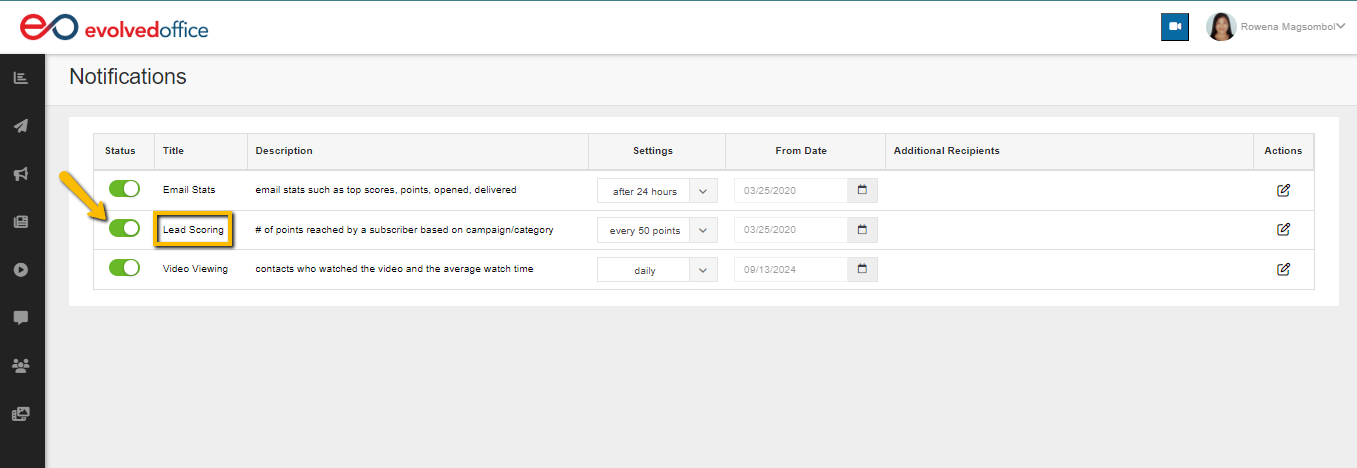How to Enable Lead Scoring Alerts
- Using the dropdown menu next to your name at the top right of any page, select ‘Notifications’.
- Move the toggle switch to turn on or off lead scoring, which will result in your designated recipients being notified via email whenever one of your contacts reaches the threshold set for a particular content category.