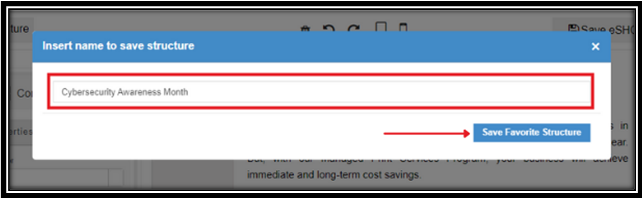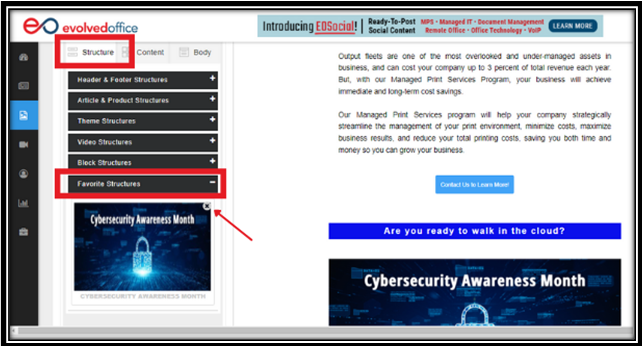How to Save/Tag a Structure as Favorite
- On the Editor, click around the structure. It could be an image or a text structure.
Note: Structure cannot be saved as Favorite after an article or a product is dropped into the structure.
- Then click on the “heart” icon on the top left to save as a favorite structure.
- Next, a popup window will appear that will ask you to save your favorite structure. Insert the name and then click “Save Favorite Structure”.
- After saving, it will be available under the "Favorite Structure". You can use it by dragging and dropping it anywhere you want.
- To delete a saved favorite structure, go to the “Structure” tab and then click “Favorite Structures”. Now, click the “x” button on the right corner.