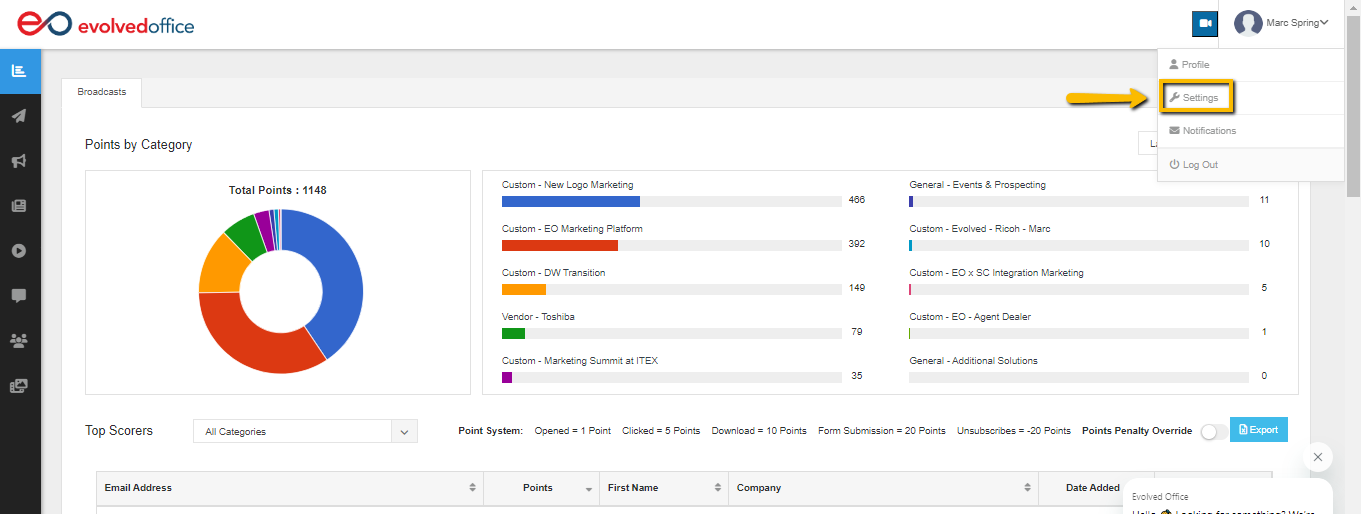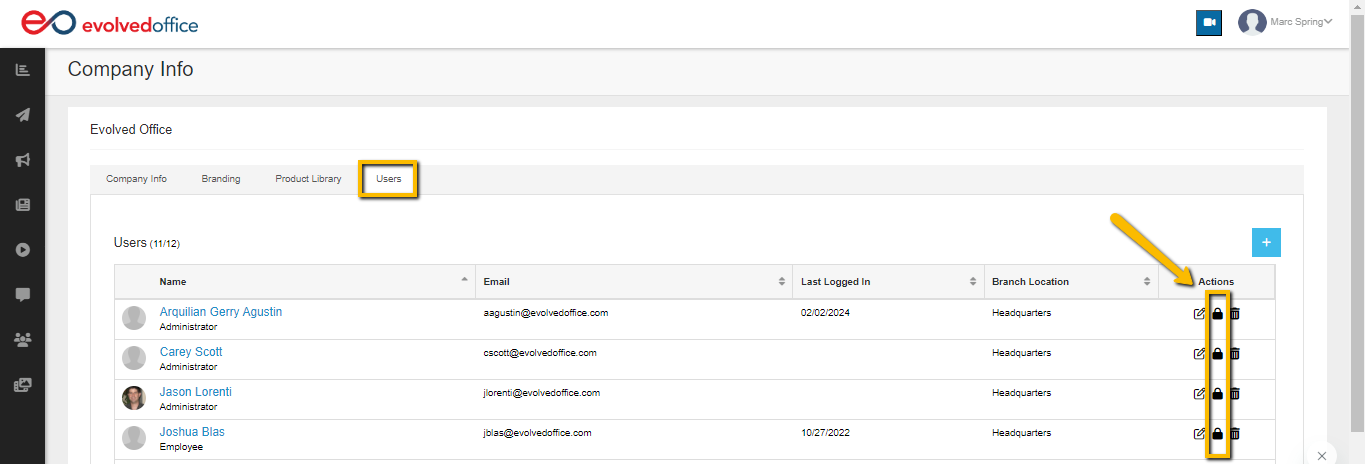How to Reset a User’s Password
- Using the dropdown menu next to your name at the top right, select ‘Settings.’
- From the Users tab, click the lock icon to the far right of the user's profile.
- Click ‘Yes’ in the open window to have the system generate and send a password update email to the user.