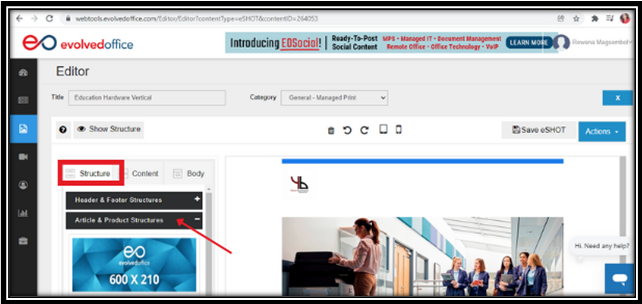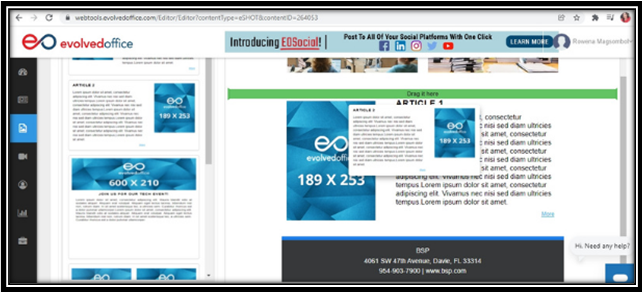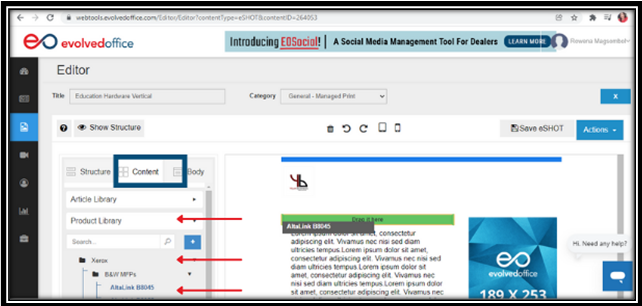How to Add Content, Articles, or Products
- Select the Structure:
- In the Editor, click the “Structure” tab and choose “Article & Product Structure.”
- In the Editor, click the “Structure” tab and choose “Article & Product Structure.”
- Add to Canvas:
- Drag and drop your chosen template into the canvas area.
- Drag and drop your chosen template into the canvas area.
- Feature an Article/Product:
- Click on “Content” and select "Article Library“ or Product Library.”
- Open the article/product folder, then drag and drop the specific article/product into the template on the canvas.