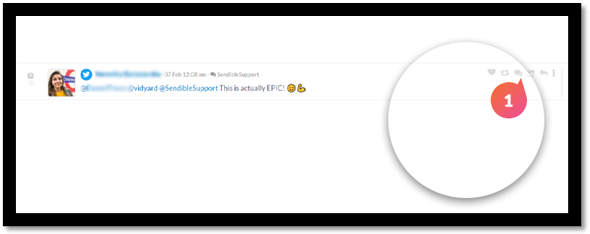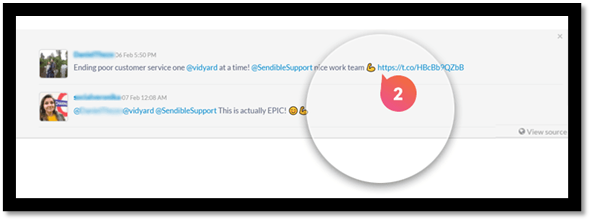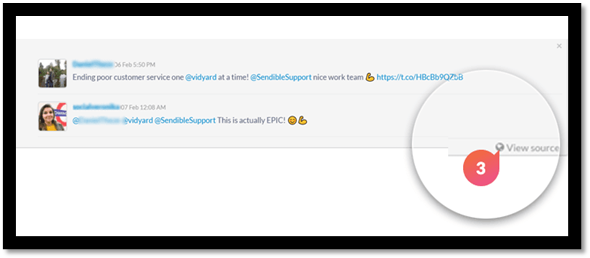How can I view a conversation?
This article covers how you can easily view an ongoing conversation you're having with someone via the Priority Inbox so you don't need to refer to your sent messages or the social site directly so see previous replies between you and the related social account you've been in contact with.
- Conversation icon to the right of the message in the Priority Inbox.
- If the message has been responded to from your user account or by another user account which has access to that Profile, the previous messages in the conversation will be displayed.
- You can also use the View Source option to go directly to the social site to view the response and respond from there if you like.