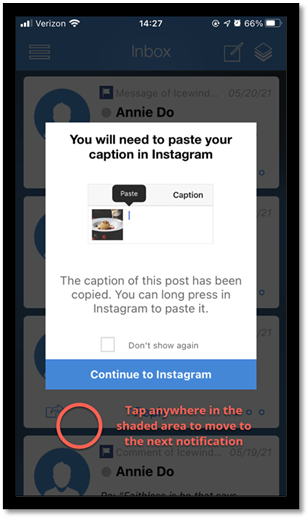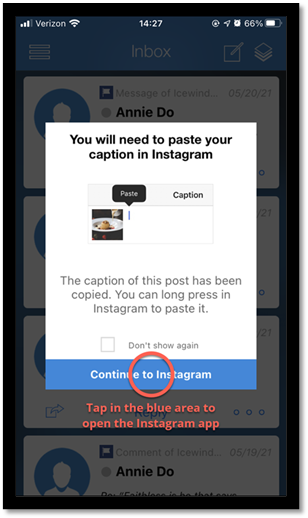Post an Instagram Story or carousel post
Note: Instagram Stories/Carousel posts are not yet supported via our Instagram Business profile due to Instagram's API restrictions, which we use to connect. However please use our Instagram Reminder profile to allow you to post Stories.
Once you've set up an Instagram Reminder profile there are two ways to publish an Instagram Story/Carousel post from EOSocial: 1) using the EOSocial Engage (black) app, or 2) using email notifications.
Using notifications from the EOSocial Engage app
- Make sure you're logged into the EOSocial Engage (black) app so you can receive a push notification with the content for your Instagram post.
- When you receive the individual push notifications, tap on each notification to save the image to your device. Tap outside the popup to move to the next notification.
- On the last notification, rather than tapping in the shaded areas, you can tap in the blue bar to open the Instagram app. (No need to panic if you miss this and tap in the shaded area again. Just open the Instagram app and go on to the next step.)
- Once you're in the Instagram app, you can add all of your images to be included in a single Story/Carousel post as usual.
Using email notifications
- Open the notification email on your phone and download all the attached images to your device.
- Open the Instagram app.
- Once you're in the Instagram app, you can add all of your images to be included in a single Story/Carousel post as usual.