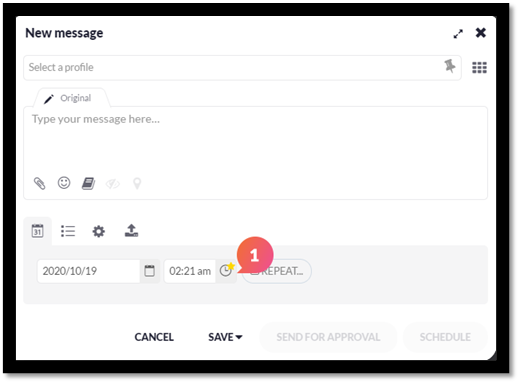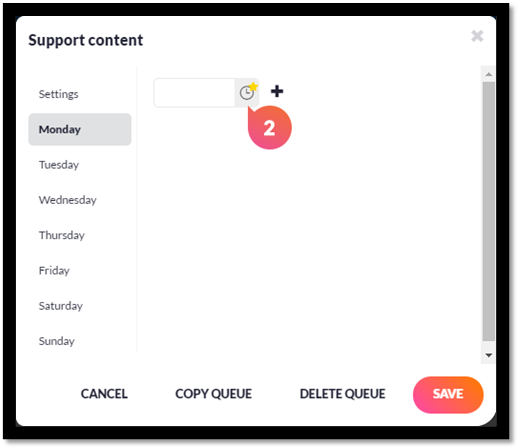What are Optimal Times and how are these calculated?
The option to add an Optimal Time will be available where the * icon is shown.
- Optimal times can be added either to messages when scheduling a post in the Compose box as shown below:
- Or when adding in times for time slots in a Queue:
Optimal times will take into account ALL the profiles added under that user account that are able to have reports created and will be based on your posting history over the previous 30 days and when your posts have got the most likes, retweets, shares, etc. Optimal times are not and currently cannot be based on a specific profile.
Note: When you first add posting profiles to your account, it will take around 30 days for optimal times to be calculated. Until then, a random time will be added if you select this option. Also, if you've added optimal times to a Queue, the times will not be updated automatically if they change over a 30 day period, you would need to edit the Queue and select the optimal time option against each time slot again and then save the Queue.
As the system calculates optimal times based on ALL the profiles added under a user account, using these times may not be relevant for all users such as those managing a number of clients or similar through one user account.
This is one of the reasons why we recommend setting up each client under their own individual user account.
If you are managing a number of different clients or profiles for different people under one user account, we would recommend instead checking the 'Best time to post' module available for Facebook Pages and the 'Best time to Tweet' module for Twitter accounts and add times to posts and Queues based on this information instead.
These modules are displayed by default on Quick Reports for these profiles. For more information on Quick Reports, please see this page.