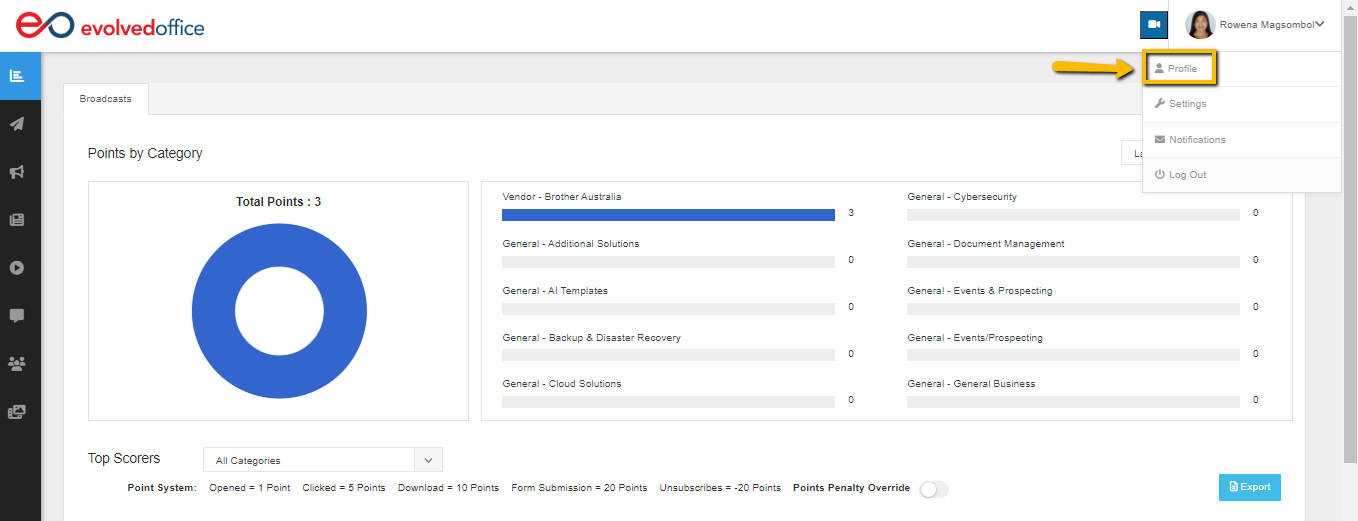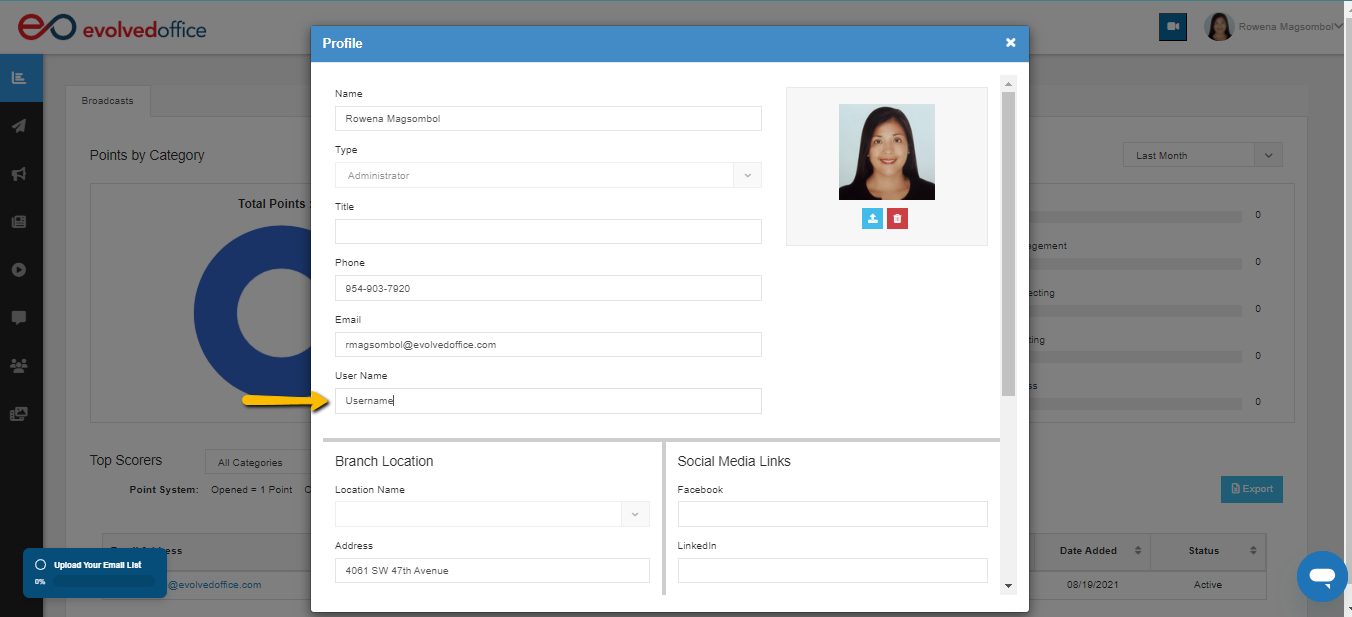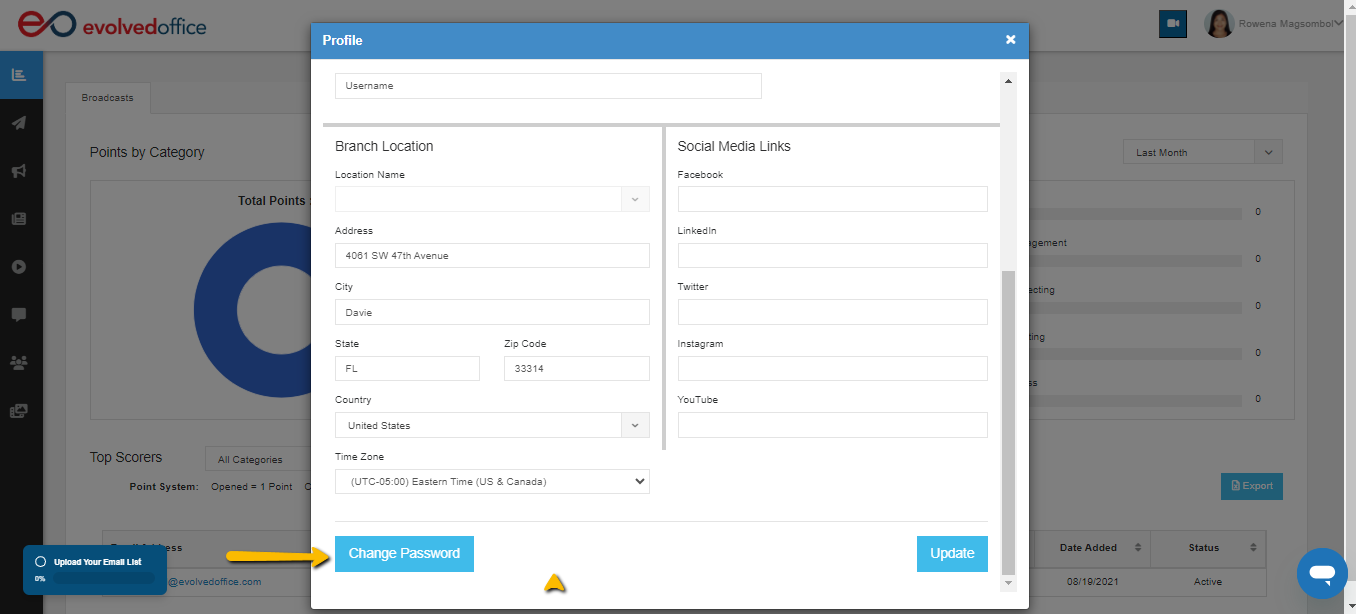How to Change My Username or Password
- Using the dropdown menu next to your name at the top right of any page select ‘Profile’.
- In this window, you can update your username by making your desired edits within the User Name field and clicking ‘Update’ at the bottom right.
- To update your password, click the ‘Change Password’ button at the bottom left. This will prompt an email to be sent to you enabling you to change your password.