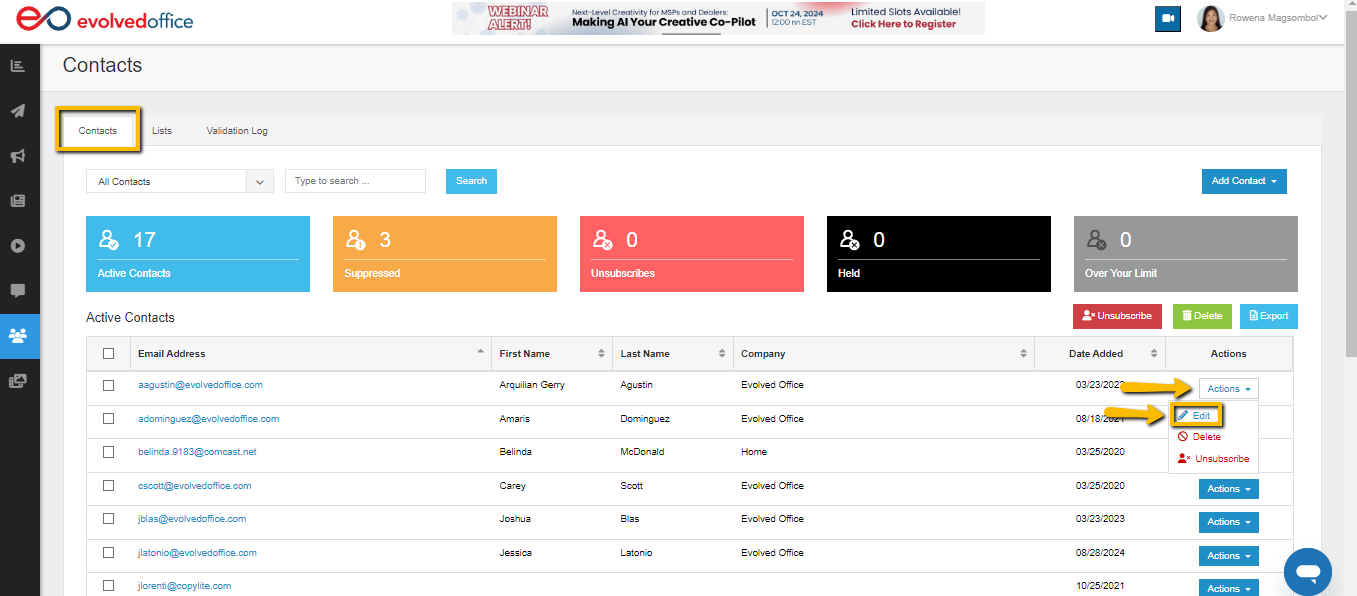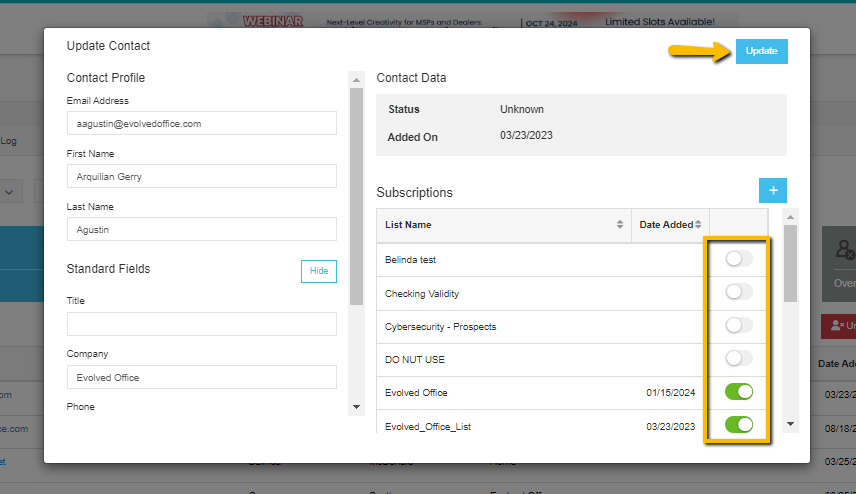How to Remove an Existing Contact to a List
- From the Contacts tab, use the dropdown menu under ‘Actions’ to the far right of the contact to select ‘Edit’.
- Use the toggle switches under ‘Subscriptions’ to change which lists they are included in.
- Click the ‘Update’ button at the top right when finished to save your edits.