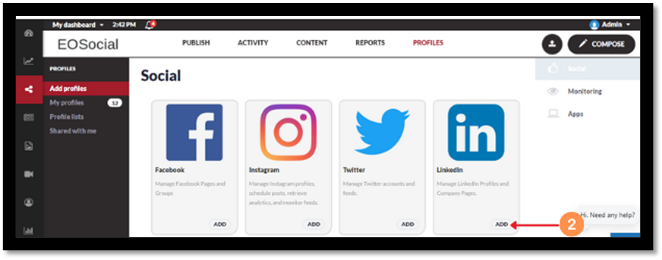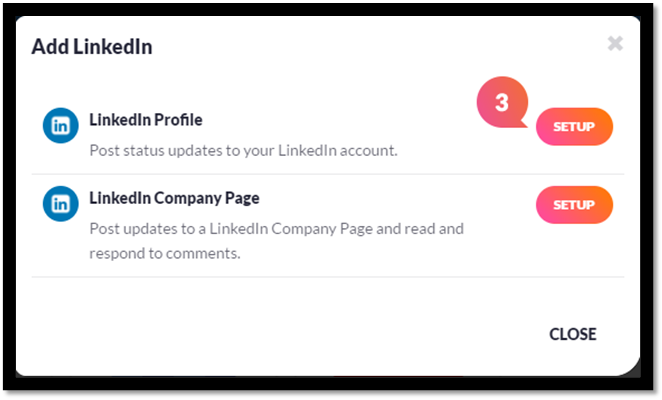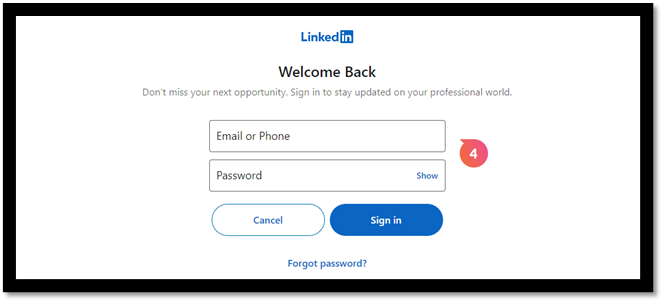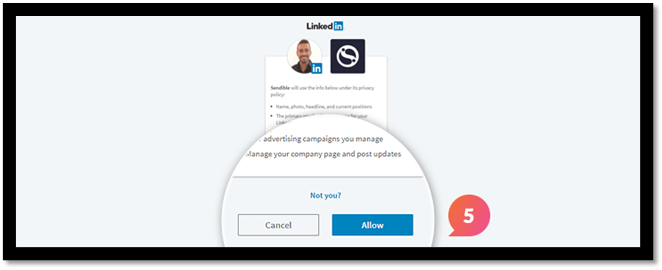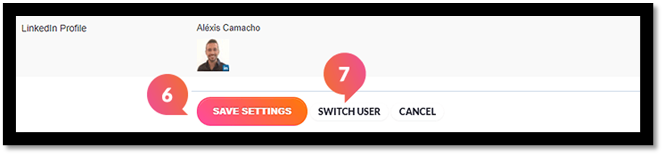Add a LinkedIn Profile
This article covers how you can add your LinkedIn Account to EOSocial. This will enable you to post to your own profile on LinkedIn.
1. Click Profiles from the top of the dashboard and then select Add Profiles from the drop-down.
2. Locate LinkedIn from the Popular Profiles available and click 'Add.'
3. Select the 'Setup' option opposite the LinkedIn Profile you wish to add.
Start the process
4. You may be asked to provide your LinkedIn account details. If not, please go on to the next step.
5. Please ensure you click 'Allow' to give EOSocial permission to post on your behalf.
6. Once logged in, click Save Settings to add your new LinkedIn Profile.
7. If the wrong LinkedIn account is shown, you can click 'Switch User' to change your LinkedIn Account.