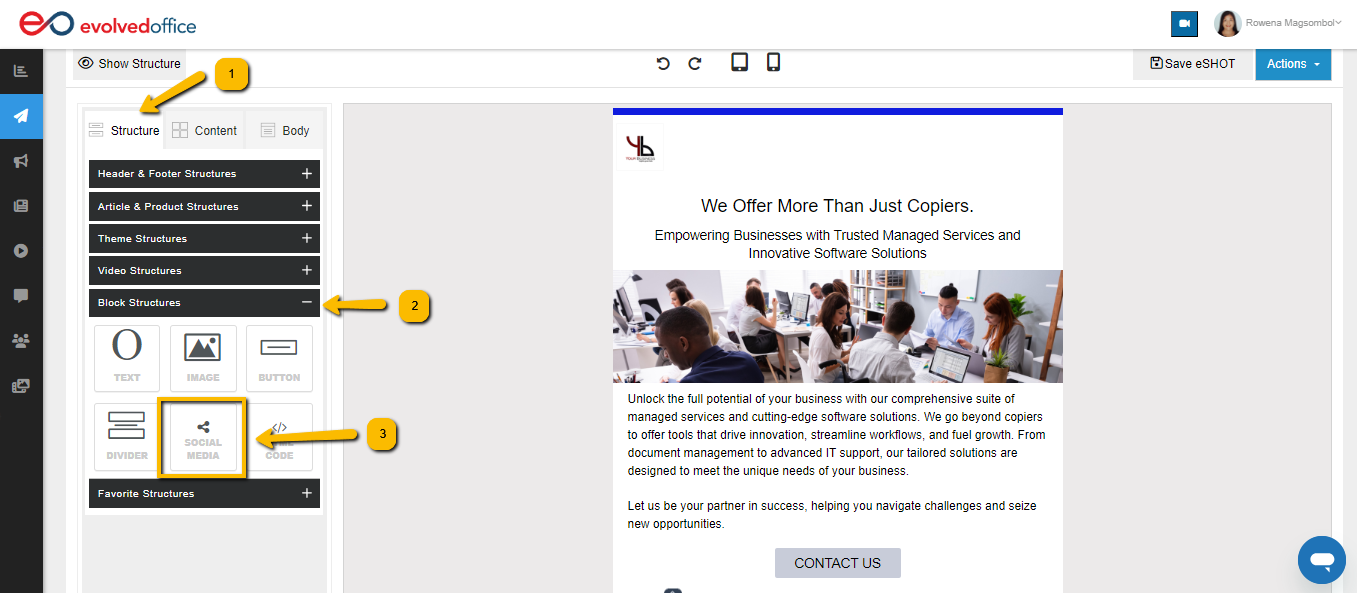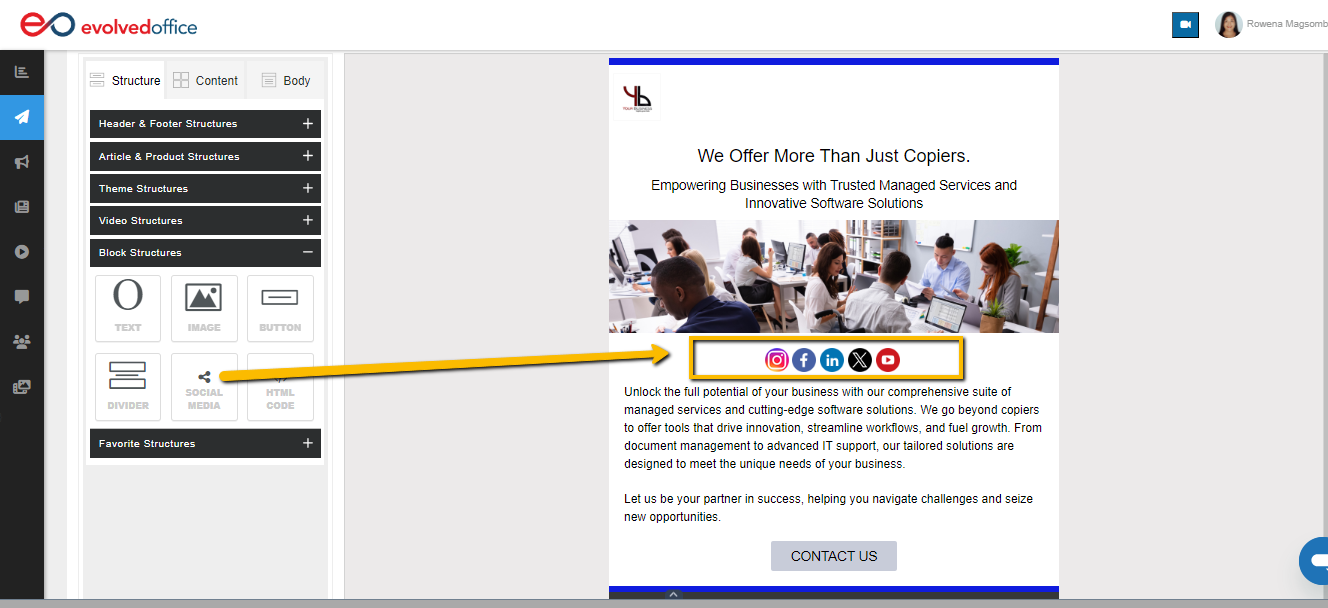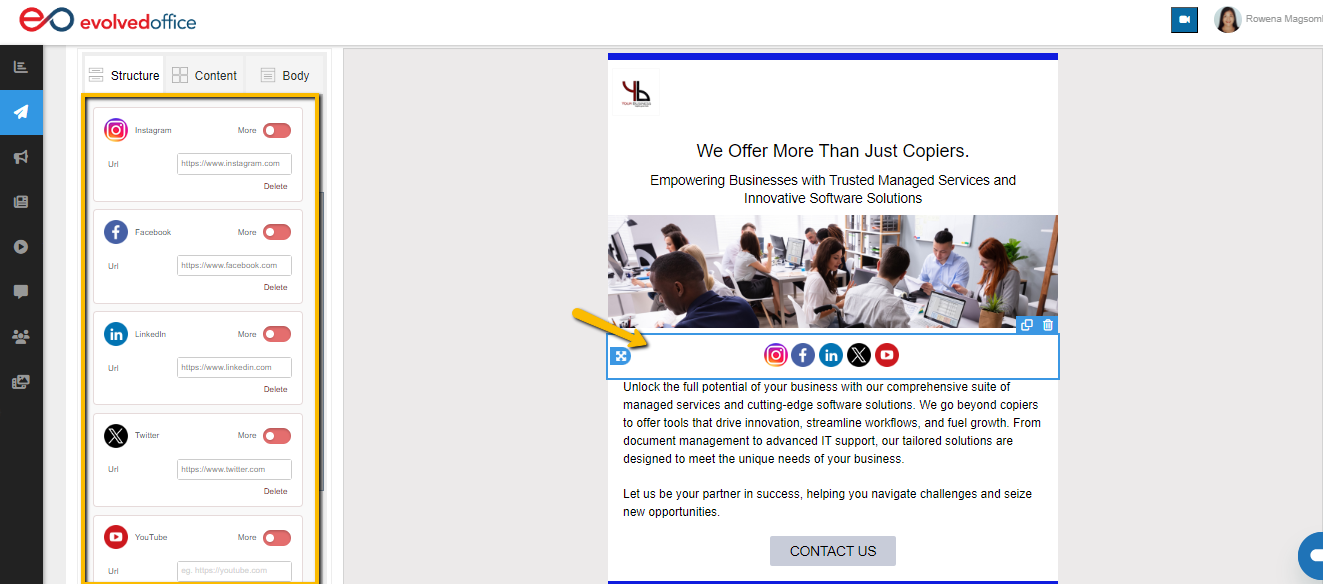How to Add Clickable Social Media Icons
- Locate the Social Media Structure:
In the editor, navigate to the left panel under the "Structure" tab.
Find and click on "Social Media" in the Block Structures section.
- Drag and Drop:
Drag the "Social Media" block into your eSHOT/newsletter where you want the icons to appear.
- Edit Links:
Click on the social media icons within the block to edit and insert the corresponding URL.
- Save and Preview:
Save your changes and preview the eSHOT/newsletter to ensure everything functions properly.