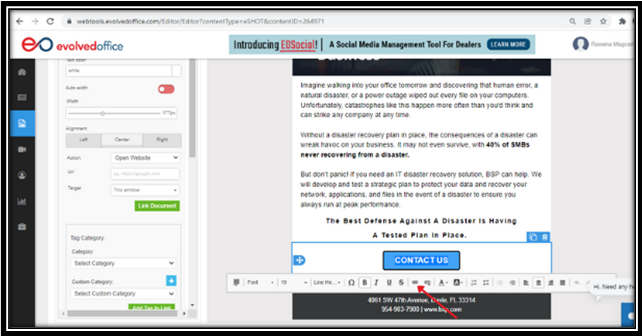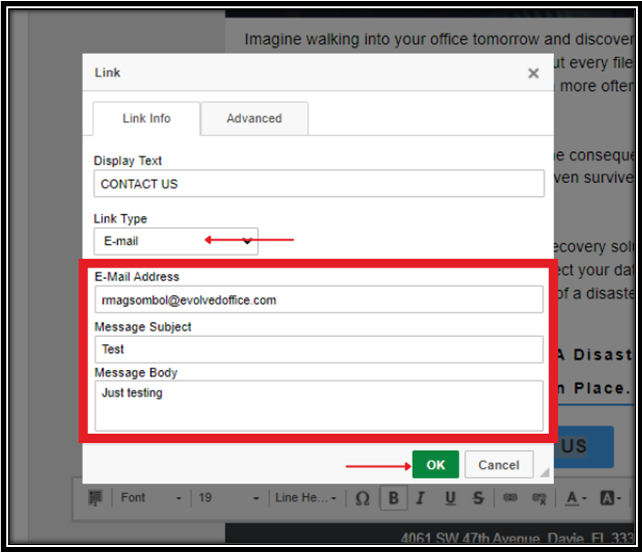How to Set Up Auto-Populated Email Links for 'Contact Us' Buttons or Text
Setting up auto-populated email links in your eSHOT newsletter can streamline communication between you and your audience. By adding these pre-filled links to 'Contact Us' buttons or text, you make it easier for recipients to reach out with a single click, ensuring that their email is already formatted with the correct recipient and subject line. This not only enhances the user experience but also helps you manage inquiries more efficiently.
- Highlight the Text:
Highlight the text you want to link and click the Link icon in the toolbar.
- Configure the Link:
- In the pop-up, go to the Link Info tab.
- Set the Link Type to “E-mail.”
- Enter your E-mail Address, preferred Message Subject, and Message Body fields.
Click OK to confirm.