Reconnect Instagram Business profile(s)
Quick Facts
- You must have Admin access to the Facebook page linked to your Instagram Business Account (under Page roles in your Facebook page Settings) to be able to post.
- If you're managing Instagram Business Accounts through Facebook Business Manager, the assets need to be shared with you.
- You will be able to reconnect multiple Instagram Business profiles at the same time if you manage them under the same Facebook Business Manager or Facebook profile.
- Go to Profiles > My Profiles > Instagram Business > More > Reconnect to reconnect your profiles.
- For Instagram Business profiles that have been shared with you, you will need to switch to the dashboard that added the Instagram Business profile(s) to reconnect them.
Step-By-Step Guide
Once you've finished reading this article, you will know how to reconnect multiple Instagram Business profiles where they need to be re-authorised for us to continue posting successfully to Instagram directly, retrieve analytics and view live updates. Ensure to follow the steps carefully so that you don't accidentally disconnect other Instagram Business profiles you've already connected to EOSocial.
Head over to Profiles > My Profiles > Instagram Business > More > Reconnect to begin adding your Instagram Business profiles.
Reconnecting Instagram Business profiles:
- You will be asked to select all Pages and permissions by logging into the Facebook account with access to the relevant Instagram Business Account that was used to add the profile. You will see the following screen; select the “Continue As” button.
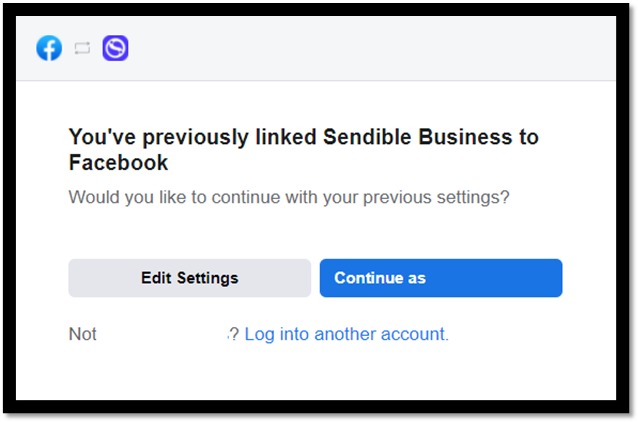
- If you do not remember if you selected all the Pages and permissions, click on "Edit Settings" to select all the Pages you manage, even if you do not want to add them to your dashboard.
Important: Facebook will reject your posts, and your messages will be undelivered by not selecting all the Pages and permissions.
- The next series of screens, you will be given options to select Instagram Business profiles that you have Admin access to and the permissions needed to schedule posts using a third-party integration. Selecting all Pages and permissions that you have Admin access to makes adding future Instagram Business profiles much simpler.
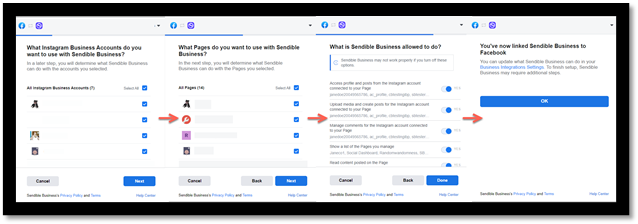
- If more than one Instagram Business profile is disconnected, reauthorising the connection to one account will automatically reconnect the other Instagram Business profiles under the same Facebook Business Manager or Facebook Profile.
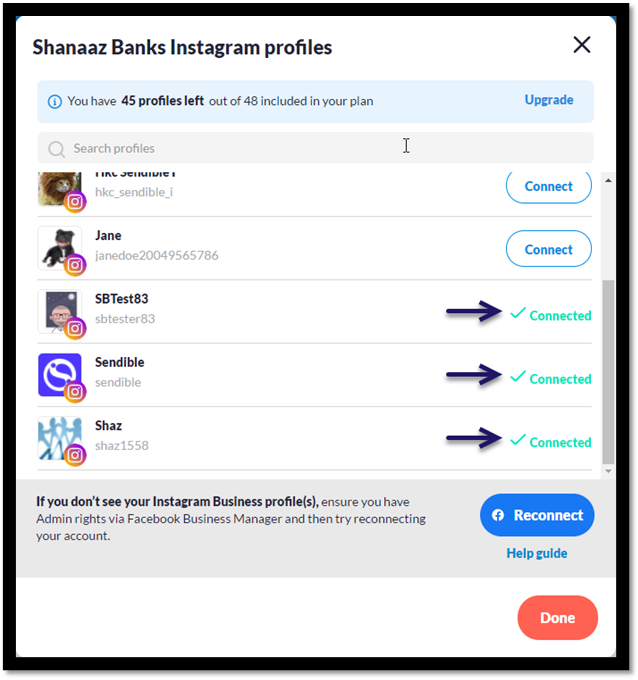
Editing the settings for an Instagram Business profile:
- Click on the Instagram Business profile or the profile's name to edit the Instagram Business profile settings.

Note: The character limit to update the profile name for internal purposes is 50 characters.
- Clicking More, you can add custom tags to the profile, transfer or share the profile with another dashboard and reconnect the profile.
