Reconnect a LinkedIn profile
This article covers reconnecting a LinkedIn Page or Profile if it has become disconnected and needs to be reconnected. If the steps in this article don't allow you to successfully reconnect, please make sure to follow the additional steps on this page.
Tip: LinkedIn reconnections are only needed per LinkedIn account basis, for example, a Profile or when you are the admin of a Company Page. However, if you have various Linkedin accounts (LinkedIn Profiles), each one managing a different LinkedIn Company Page, each would need to be reconnected individually. LinkedIn will revoke the connection established by a third party profile such as EOSocial every 60 days as a security measure, so we recommend that you reconnect your LinkedIn profile every 50 days to avoid issues.
To reconnect your LinkedIn profile
- Go to Profiles and select My profiles from the drop-down.
- Locate the LinkedIn Profile in question and click the name of it.
- Click the 'Reconnect to LinkedIn' option at the bottom of the page.
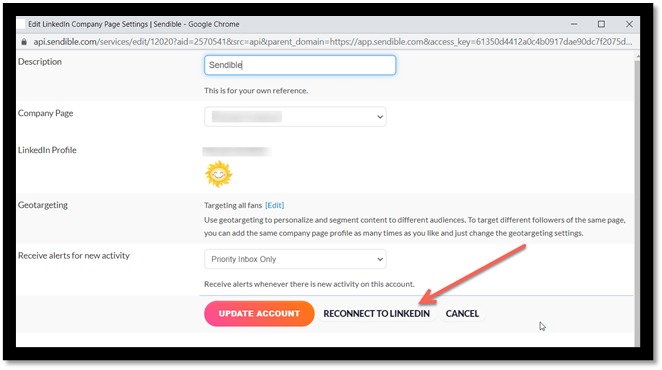
- Provide the appropriate LinkedIn login details.
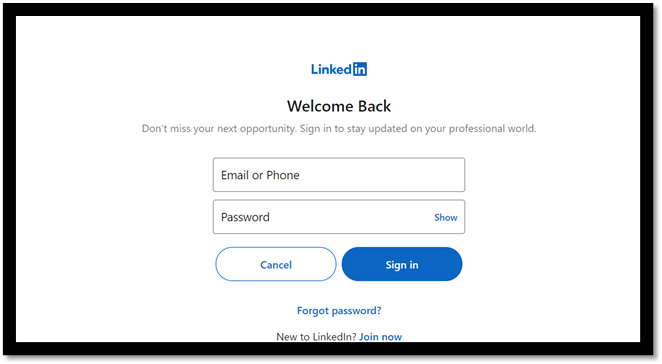
- Select Update Account to complete the reconnection.
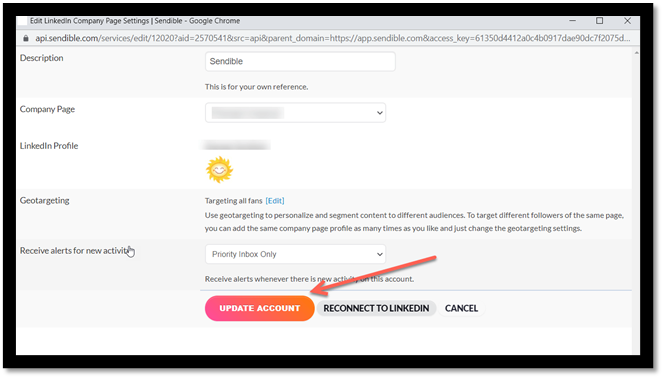
Important: It is essential to click 'Update Account' to complete the reconnection process. Please be aware, reconnecting to multiple Company Pages under the same LinkedIn Profile can take up to 20 minutes.
